Use WhatsApp or QR-Code
This example shows you how to invite participants to e-abo via WhatsApp or your company’s QR code (stored in your company profile).
Once the participant has registered and sent you a request (or purchased an offer), the participant data is stored directly in your e-abo account.
So funktioniert’s:
//Note: entering this class is optional – of course the participant can also send a direct request for a class//
//Note: If you use the Premium Plus license, the participant can buy your offer directly in the app and has immediate access to the class dates! – (We will set this up during onboarding)//
Basis: Enter a class for the initial registration of your participants
- Title: e.g.. Initial registration
- Description: Please send a request with your desired tariff. After I receive the request, I will create your booking, and you can sign up directly on the dates.
- Category: Diverse
- Tariffs: Select the tariffs which the participant can select and send a request for
- Remove the weekday «Trashcan icon» – then the class appears first in the listing of your classes
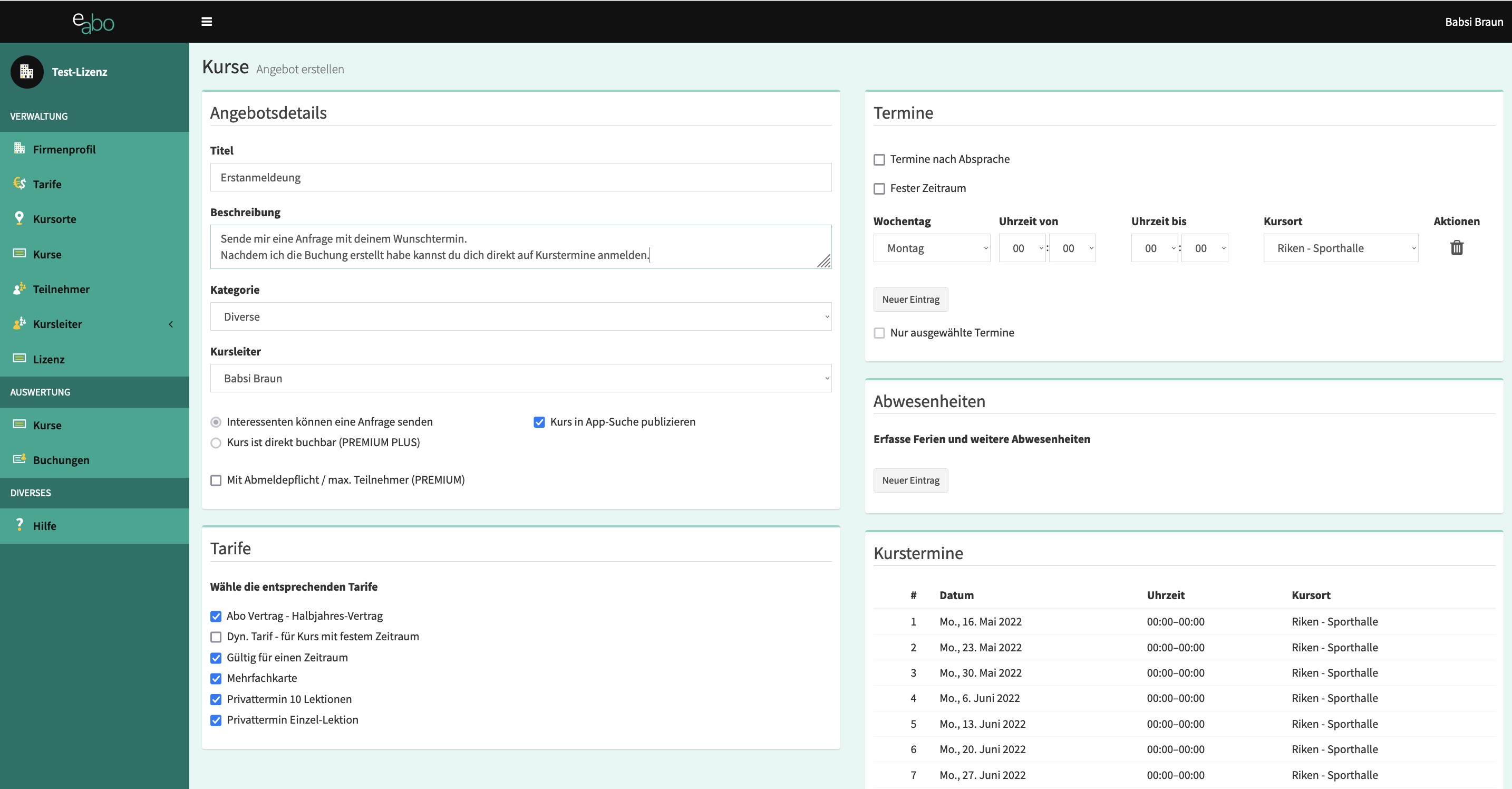
Enter title: e.g. Initial registration
e.g: Please send a request with your desired tariff. After I receive the request, I will create your booking, and you can sign up directly on the dates.
Select «Diverse»
elect the tariffs which the participant can select and send a request for.
Click on the trashcan icon and remove the weekday!
Option 1: Via Messenger Service (WhatsApp / Telegramm etc.)
- Inform your participants in advance via messenger group that a message to register in e-abo will be send shortly.
- Prepare the e-abo Messenger message – for this you need to embed the URL from the company profile (below the QR code).
Messenger suggestion text (copy the text – and adjust these [areas] with your information.
As announced in the previous message – here is the information about registering in e-abo. Important: Execute all three steps!
(1) Click on the link, download e-abo and register: [Enter URL from your company profile here]
IMPORTANT: Come back to this message!
(2) Send a request:
-
-
- Click on the link: [Enter URL from your company profile here]
- Click on «Class Overview»
- Option 1: Click on «Initial registration»
- Option 2: Select a class
- Click on «Request participation»
- Select a tariff
- Click on «Send request»
-
(3) Please complete your profile in e-abo.
As soon as I have created your booking, you will receive an e-abo message and you can enroll for class dates. Intro zu e-abo: https://vimeo.com/710791105
For questions about e-abo send an email to: support@e-abo.com
Thanks for being there.
Option 2: Via QR-Code
Place your QR Code [QR-Code from your company profile] on your website/Flyer and add the following text.
- Scan the QR code, download e-abo and register
- Scan the QR code again and send a request for the class «Initial registration» (if entered as class) or a class you would like to attend
- As soon as I have created your booking, you will receive an e-abo message and you can enroll for class dates.
Important: As soon as a participant registers in e-abo and sends a request, the participants profile data is available to you.
Create the booking
After receiving the request, you can create the booking for the participant via Messages | Tab: Class requests to create the booking for the participant.
Video currently available in German // english version is coming soon //
